Managing Tenants
Tenants are people who are actively leasing a property/unit from you. They can have rental agreements created to represent these leases, make rent payments, submit maintenance requests, and have their own portal to access the site.
To start with, navigate to the Tenants page under the People menu.
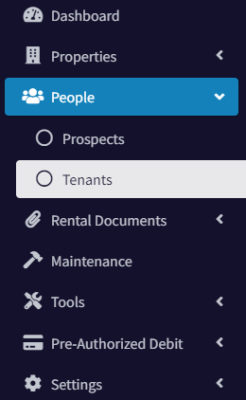
A tenant can be created either by navigating to the Tenants page and clicking the Create Tenant button, or by converting a prospect into a tenant. The latter has been detailed here, in the Managing Prospects post.
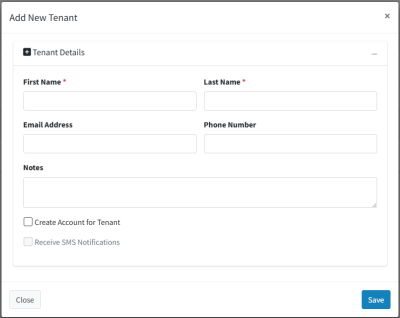
Tenant Accounts
When creating a tenant, only the name is required. Checking “Create Account for Tenant” requires an email address, and enabling SMS notifications requires a phone number (more on that here).
Checking “Create Account for Tenant” allows tenants to manage maintenance requests, banking info, payments, and rental agreements. Uncheck this if the tenant is not tech-savvy, and you can manage everything for them.
If an account is created, an email invitation is sent for address confirmation, updating their status from Waiting to Connected. You can resend the confirmation email from the Tenants page via the Action column.
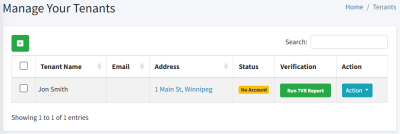
Existing Tenants
If the tenant already has an account (accounts are uniquely identified by email address), an invitation is sent to confirm the association with your account.
Tenant details can be edited until they confirm their account. Once confirmed, tenants manage their own details. Use the notes field to store additional information.
Tenant Verification Reports
If a tenant was previously a prospect and later converted to a tenant, any tenant verification reports run on them will be copied over.
Tenant Verification Reports are a combination of a background check, credit check, and ID validation. You can read more about Tenant Verification Reports here.