In order to successfully utilize the Streamline platform, you’ll need to upload information on each property that you own or manage. To do so, start by navigating to the Properties menu, then to the Manage sub-menu.
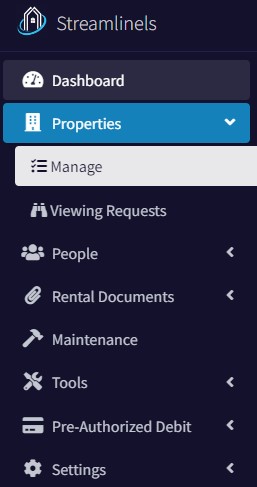
From here, you can create your first property.
Give your property a name, select a building type (let us know if the list is missing something), and select unit type. The following is a quick list of different scenarios you may come across:
- Single family home with one renter – choose Single Family Home
- Single family home with two units – choose Multi Unit
- Single condo in a condo building/complex – choose Single Family Home
- Apartment building with many units – choose Multi Unit
If you chose Multi Unit, you can enter a comma delimited list of the units contains withing the building (e.g. “101, 102, 103, …, 408, 409).
After that, enter in the address details and save.
Once saved, you can edit any information about the property, except for the Unit Type. Below the property information is the list of tenants that are currently assigned to a rental agreement for this property. And below that is the Manage Viewing Availability section. We’re going to discuss this section in detail here. However, if you’re looking for the application link, that has been moved into the Manage Viewing Availability section.
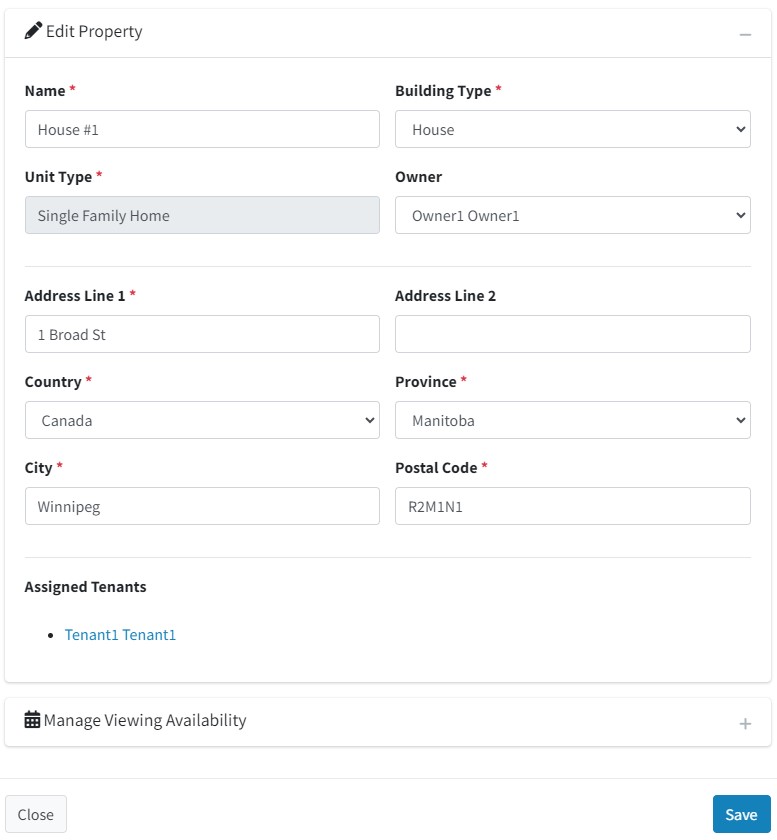
Application Links
The application link is a link you can put on any 3rd party advertising site, or even send directly to anyone who inquires about your property. It will allow them to fill out their information and that will appear on your prospects page.
Multi-Unit Properties
If you created a multi-unit property, you can edit the details of the overall property, or the property unit details for each unit. In the property details dialog, towards the bottom you’ll see this:
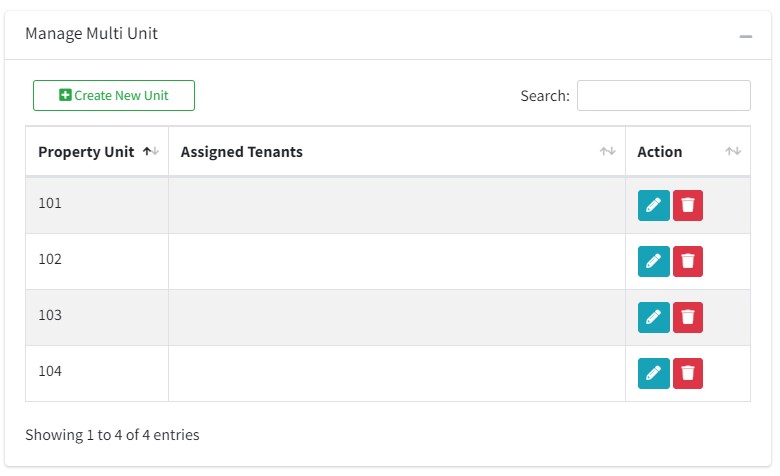
From here you can add/delete units, edit them (i.e. change the name), view the unit’s application link, and view assigned tenants.