Creating an Account on StreamlineLS
The first step in your journey with StreamlineLS is to create an account. Start by navigating to our website at www.streamlinels.com and clicking on the Register link on the top menu. Or you can click this link to go directly to the registration page.
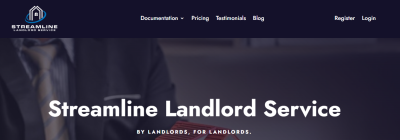
Enter in your email address and desired password and then confirm your password.
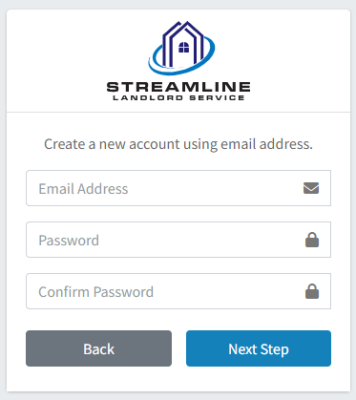
Click the Next Step button.
On the second step, you’ll start by selecting what account type you’d like. Keep the default value of Landlord if you only manage properties that you own. If you manage properties on behalf of someone else, choose Property Manager.
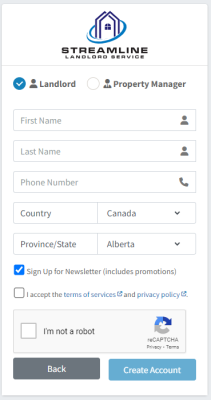
Enter in your information, read the terms of service and privacy policy, confirm that you’re not a robot, and then click the Create Account button.
An email will be sent to you. Go to your email account and confirm your email address.
Now that your email address has been confirmed, you may log into the application.
If you need to re-send the confirmation email, try logging into the application and you will be presented with the option to have the confirmation email re-sent to you.