Managing Viewing Requests
The Viewing Requests page tracks unit showings for new prospects or existing tenants. You can create a request via the Properties menu’s Viewing Requests page, or prospects can book a viewing slot.
You can learn more about viewing slots here. This article explains how to create viewing requests and key considerations.
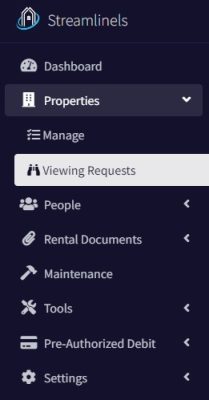
When you create a new viewing request, you will see the following dialog:
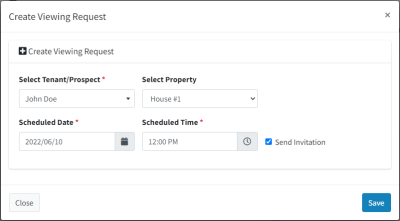
Start by choosing the viewing request recipient (new prospect or existing tenant). Next, select the property, specifying the individual unit for multi-unit properties. Then, schedule the date and time.
After saving the viewing request, you’ll receive an email with a calendar invite to add to your calendar.
The prospect/tenant receives the same information. If the date or time changes, both parties get an email notification, and your calendar appointment updates automatically.
Existing Tenants
If a tenant with an active lease (starting before and ending after the viewing date) occupies the unit, they’ll receive an email notification about the scheduled viewing.
The system prevents scheduling viewing requests within 24 hours, as this is often a legal requirement. The existing tenant receives an email and can provide feedback on the time’s convenience or request an alternative. You’re not obligated to follow their request, but it facilitates communication.