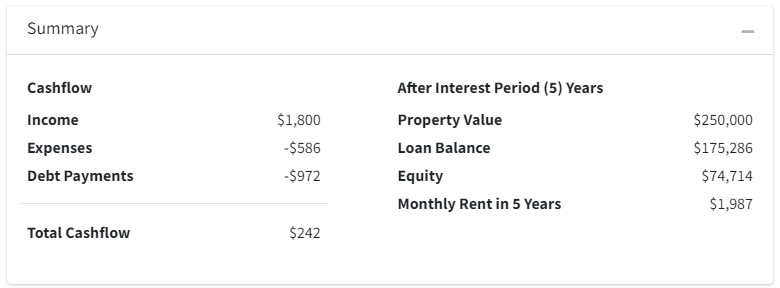The performance calculator is not enabled by default. You can enable this feature by navigating to Settings / Features. After that, you will find this feature under the Tools menu.
This is a tool that has been created to help you analyze potential rental properties and to get an understanding of how these will perform, as an investment.
Under the Tools menu, you can find the performance calculator. This is a tool that has been created to help you analyze potential rental properties and to get an understanding of how these will perform, as an investment.
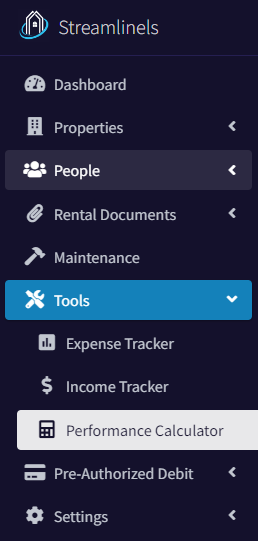
Start off by creating your first performance record. The dialog will ask you to enter in the income of the property, then you can fill in the mortgage details. The calculator will show you the monthly mortgage amount, as well as break down the interest and principal amounts within that payment. Since those amounts change on a monthly basis, this calculator will take an average over the interest rate period.
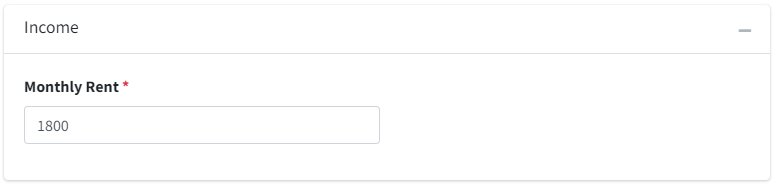
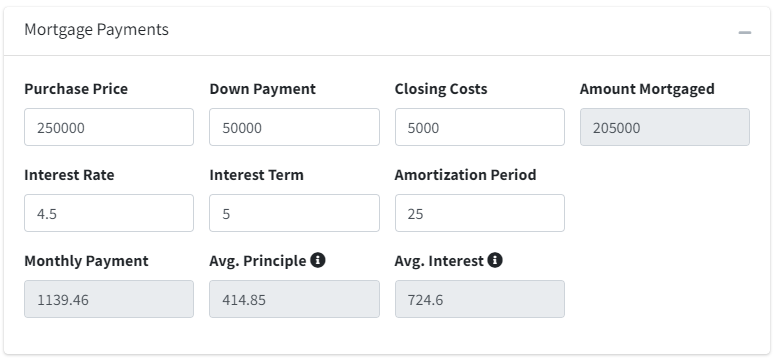
After this, you can enter in some of the monthly expenses for the property. Please note that a monthly rent amount must be first selected before you can enter in the vacancy number. Also, vacancy is a percentage. In the example below, I have set it to be 10%. Since I have entered $1,800 as the monthly rent, the vacancy cost is $180 per month.
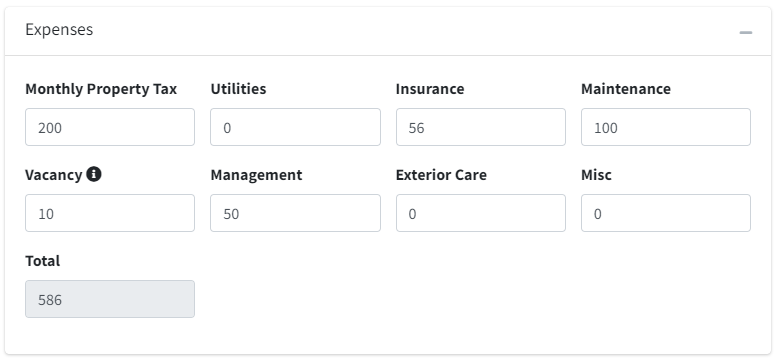
Below this, we have an inflation section, where you can play around with some number to see how inflation will affect your property. You can set the annual house price increase, or the annual rental increase. The reflected numbers will show you how much rent you should be earning after the interest period. In our example, this is five years.
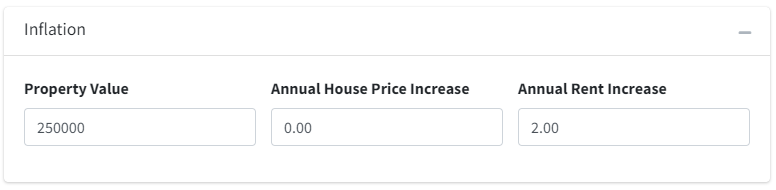
Finally, we have a summary of all of the calculations. At present, this summary will show you the current cashflow of the property, as well as what you can expect the rent to be in the future.