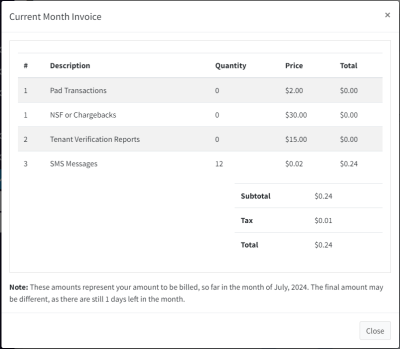SMS Notifications
To enable this feature, navigate to Settings / Features
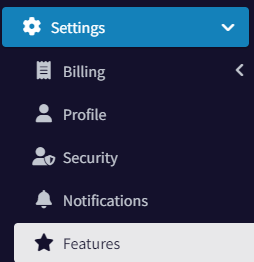
From here, you can turn on the SMS Notifications feature:
![]()
When you turn the SMS Notifications feature on, the Configure dialog will open automatically. On this page, you can verify your phone number and send yourself a test SMS message.
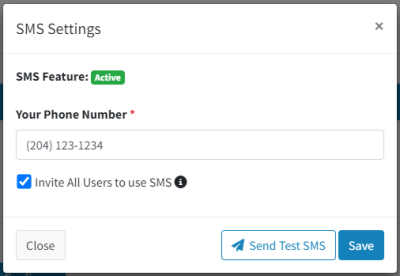
You must click the Save button in order to finish configuring the feature and have it enabled. Clicking either the Close or X buttons will turn the feature off.
If you leave the Invite All Users to use SMS checkbox checked, an email notification is sent to all Tenants, encouraging them to enable SMS notifications.
Please note that these emails are only sent to Tenants who have a confirmed account on the platform. Tenants without a confirmed account are not sent the invitation.
For property managers, email invites are also sent to Property Owners and Team Members. Only property owners with a confirmed account will receive the notification.
Enabling SMS Notifications for New Users
When creating a new Tenant or Prospect, you will have the option to enable SMS Notifications for them. For Tenants, this option is only available if you choose to create an account for them.
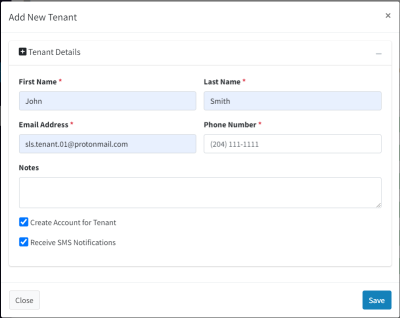
You can edit existing Tenants/Prospects to set this value as well.
For property managers, there is a similar value to set for Property Owners and Team Members.
User Notification Settings
When SMS notifications are enabled for a user, they are sent an initial message. We encourage users to add the phone number to their contacts list.
If a user does not wish to receive SMS notifications, they may turn them off by replying “stop” or “unsubscribe”. This will turn SMS notifications off for this particular user. They may turn them back on in the Settings / Notifications page.
A user can update their phone number on the Settings / Profile page.
Billing
SMS notifications are a premium feature and will incur a cost. The current pricing for this feature can be viewed on our pricing page. The price per SMS message will vary depending on what pricing plan you are on.
To view your usage for the current month, you can navigate to Settings / Billing / My Invoices and then click on the View Current Month button.
This will show you a summary of your current month, including the number of SMS messages sent, multiplied by the price per SMS message on your current plan.