Platform Overview for Tenants
The Streamline Landlord Service platform (SLS) was created to help landlords and property managers better communicate with tenants. From paying rent to submitting maintenance requests, we have set out to build a system that makes your life easier.
Creating an Account
Although you could sign up for an account yourself, it is more likely that your landlord or property manager will create on for you.
Once your property manager has created an account for you, you will receive a confirmation email.
Click on the “Confirm Email” button, then set a password. We recommend that you use a password manager to have a strong password. You can read more about account security below.
The Platform
Right now, as a tenant you’ll have access to your rental agreements, which represents the lease between you and your property manager, for the unit you are renting.
You’ll also be able to create and view any maintenance requests, plus review your rent payments that are being processed by the platform. When you first log in, you’ll be on the Dashboard, which looks like this:
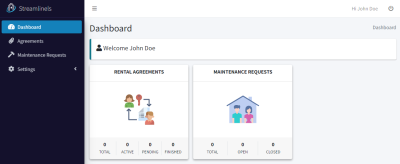
Rental Agreements
On the Rental Agreements page, you can view the details of all rental agreements that you have. The page will look something like this:
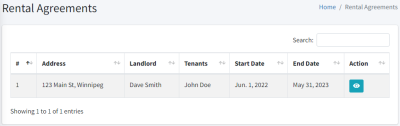
You can click on the eye icon to view the details of a particular rental agreement.
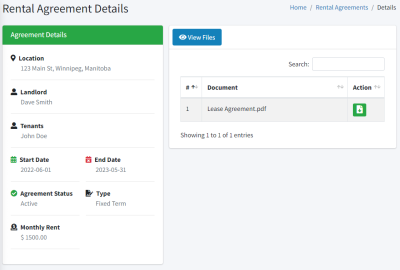
On the left is some basic information about your lease, such as the address, your property manager’s company name, start/end dates, etc.
On the right side of the page is a list of documents associated with your rental agreement. This can be anything that the landlord or property manager has uploaded. In this case, there is a lease agreement document. Click the green button on the right to download the file.
Maintenance Requests
One of the benefits of using the SLS platform is that you’re easily able to send your landlord maintenance requests. To do this, start by opening the Maintenance Requests page by clicking on either the left navigation item or the area on the Dashboard.
When creating a new maintenance request, choose your unit from the dropdown list. The only time there will be more than one value in this list is if you’re renting two places at the same time and have two different rental agreements. Give a short description of the issue and upload any images that are relevant.
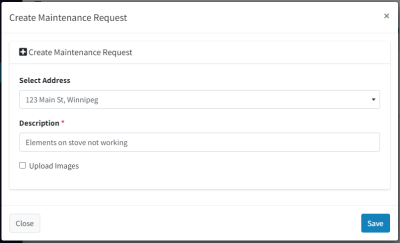
Once you click the save button, a notification is sent to your landlord that you have created this request. If you edit the request, notice that you can add messages to go along with the original description. Use this area to discuss the issue and determine a time for the landlord to resolve the issue. This may involve a 3rd party contractor coming to your residence and fixing the problem.
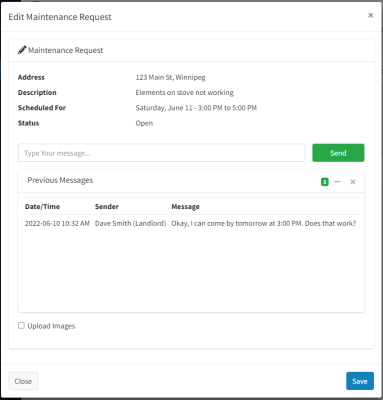
Pre-Authorized Debit (PAD)
The subject of pre-authorized debit (PAD) is a little longer and deserved its own article, which can be found here.
Account Settings
In the Settings section, you can update your profile information, change your email address, password, add two-factor authentication, manage notifications, or close your account.
Security – Two Factor Authentication
Using two factor authentication is a great way to make your account more secure. Instead of having just a username and password, you now have an app on your phone which has a code that is needed when you log in. That code changes every 30 seconds or so. This means that to log into your account, you need your username and password, plus your phone. If someone tried to hack into your account, they would need to physically have your phone, in addition to your credentials, which is much more difficult to do.
Rather than talk about all the benefits of two factor authentication (2FA), I’ll point you towards this article:
https://authy.com/what-is-2fa/
We recommend using Authy as your two-factor authentication app on your phone. Remember, this isn’t required but makes your account safer from unauthorized access.
Security – Password Managers
While we’re on the topic of security, I’d like to strongly recommend that you use a password manager. Two of the most popular password managers are LastPass and 1Password.
What these do is allow you to store all your passwords in one place, unlocking them with one master password. This allows you to create complex and unique passwords for each site that you visit, so that you don’t have to re-use passwords or make passwords that are very simple and easy to remember.
Rather than going on about the benefits of this, I’ll point you to this article:
https://www.lastpass.com/password-manager
Email Notifications
When your landlord responds to the maintenance request, you will receive an email notification. If you decide that you don’t want to receive these email notifications, go to Settings -> Notifications on the left navigation menu, and turn off the Send Email Notifications option.
Please note that you will still receive some notifications, for things like password reset for example. But the communication email notifications won’t be sent to you anymore. You would have to log into the platform to see if you had any new messages.
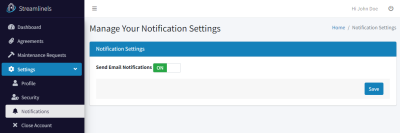
SMS Notifications
If your landlord or property manager enables SMS notifications, you will be sent an email which will prompt you to turn this feature on. This is entirely optional.
You will receive SMS notifications for different things like:
- New Maintenance Scheduled
- Upcoming Rent Payment Reminder
- Rent Payment Process Successfully
- Rental Agreement Finished
- Etc.
If you ever decide that you no longer want to receive SMS notifications, you can turn them off in your account under Settings / Notifications or simply reply “Stop” to any one of the SMS notifications that you receive.
Closing Your Account
If you decide that you don’t want to have your SLS account anymore, simply go to Settings -> Close Account on the left navigation menu and confirm that you want to close your account.
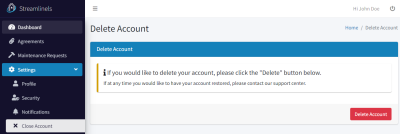
Please reach out if you have any questions about the platform and we’ll get back to you within 24 hours.